Seamlss has a series of form templates available to make collecting Individual Tax Return details easier. They are broken down into specific categories reflected in the ATO tax return.
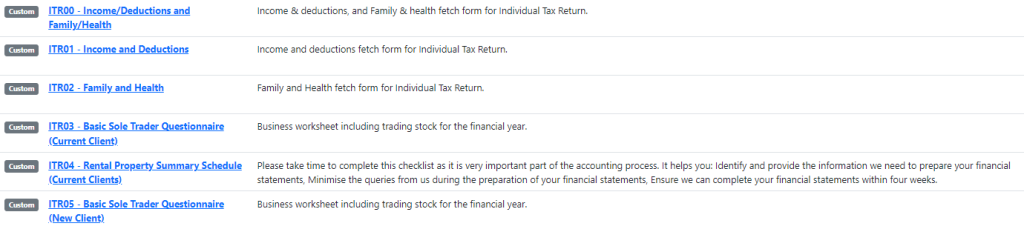
To add these forms to you list, go to the Form Templates tab in the Forms section.
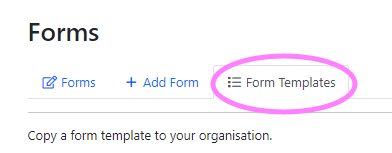
You will see a complete list of all the form templates available. You can view the form by clicking the grey Preview button on the right-hand side of the list.
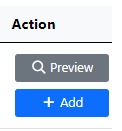
Click the blue +Add button to add it to your forms.
You can then edit the forms if you need to.
When you re-engage a client, you can stack multiple fetch forms together to create a custom re-engagement request, tailored to your client.
By using the bite-size ITR forms, you can ask the client only the questions that are relevant to them without including unnecessary sections of the tax return form.
Go to the client details page for the client you want to send the request to. Click the blue + New Request button and then click + Client Request.
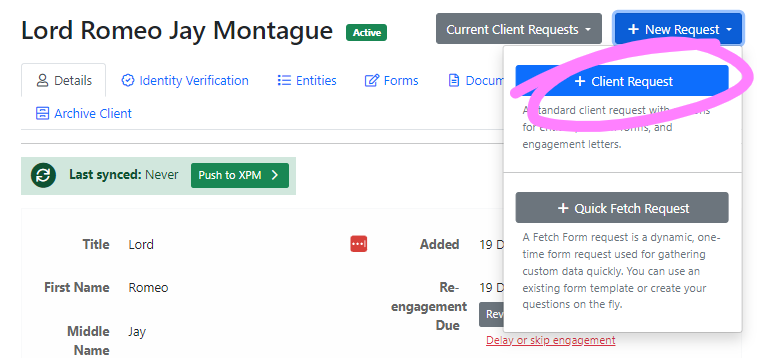
Click on the grey Add custom form button. Choose you first Fetch Form from the drop-down menu, then click the grey Add+ button.
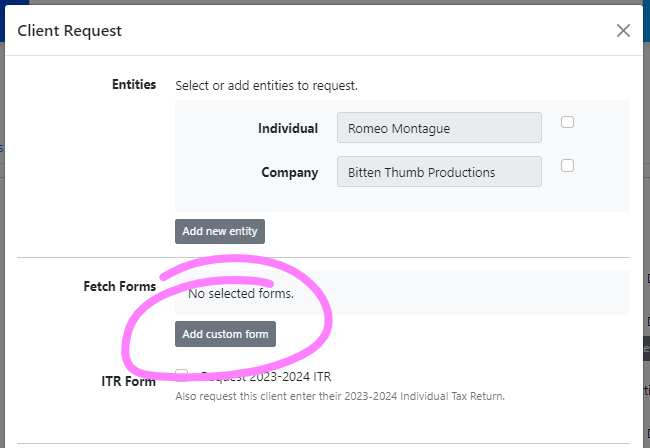
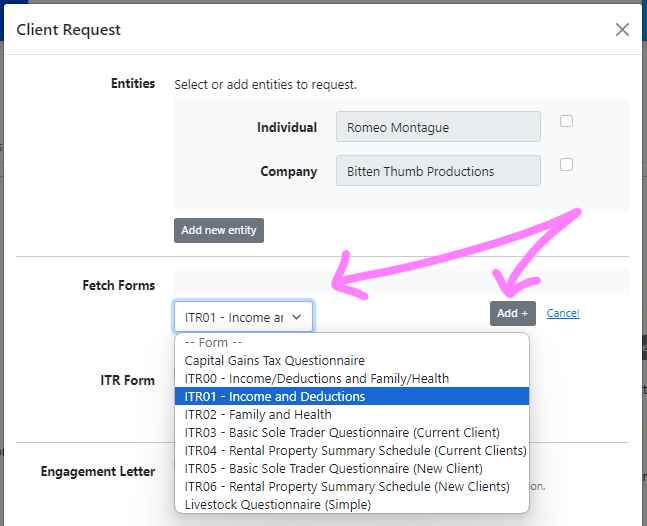
Tick Sign engagement letter if you also want to send an engagement letter along with the fetch forms. The click the blue Send Request button and you’re done.
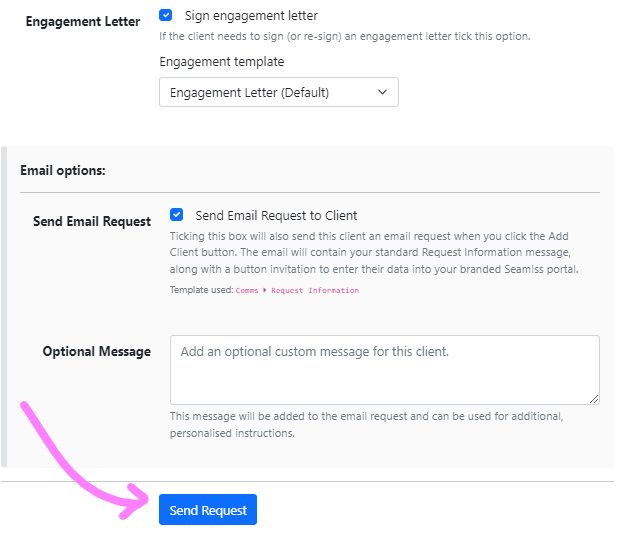
For a more detailed look at stacking Fetch Forms, check out the help guide.




