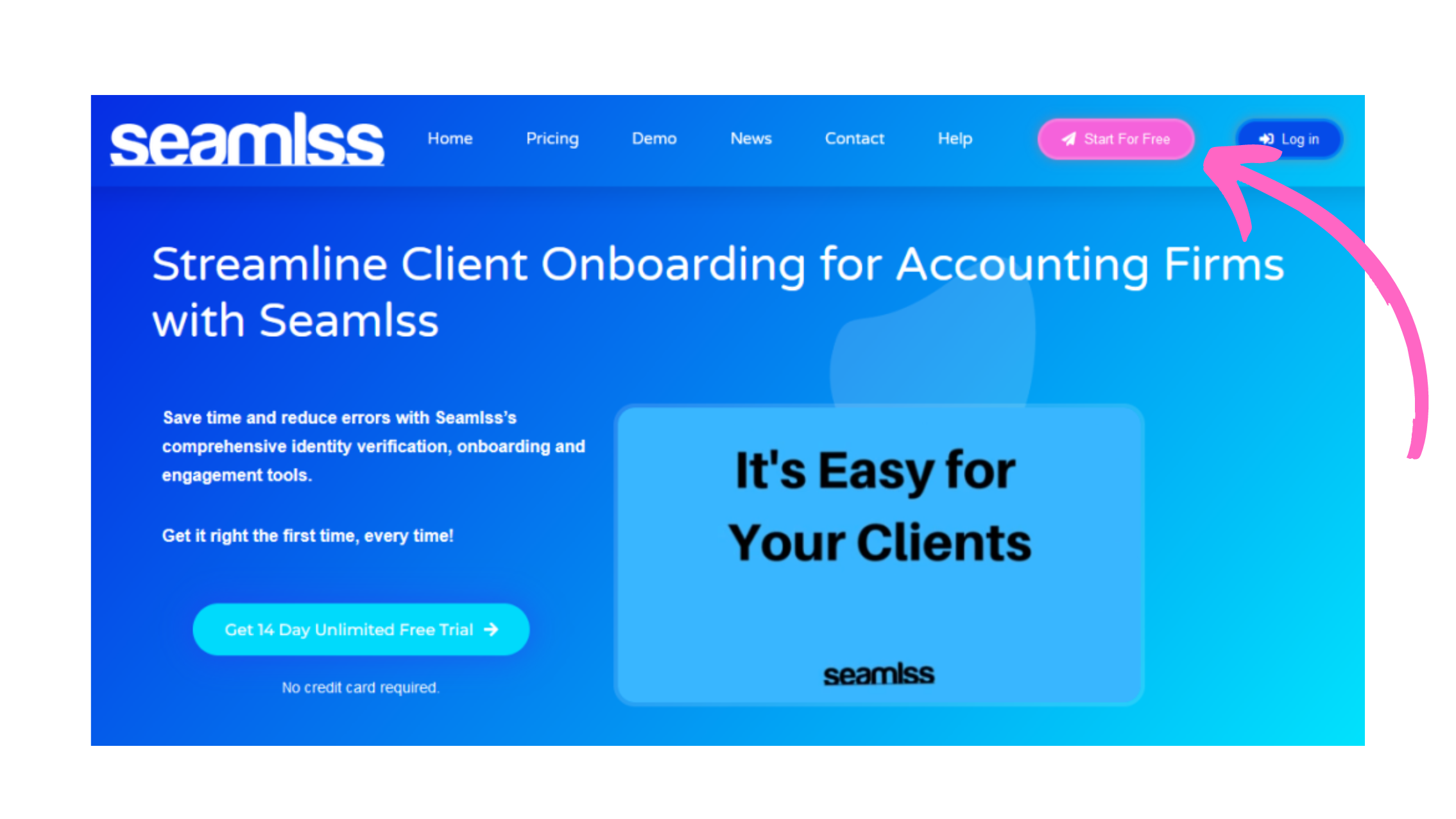
Click on the Start For Free button on the home page.
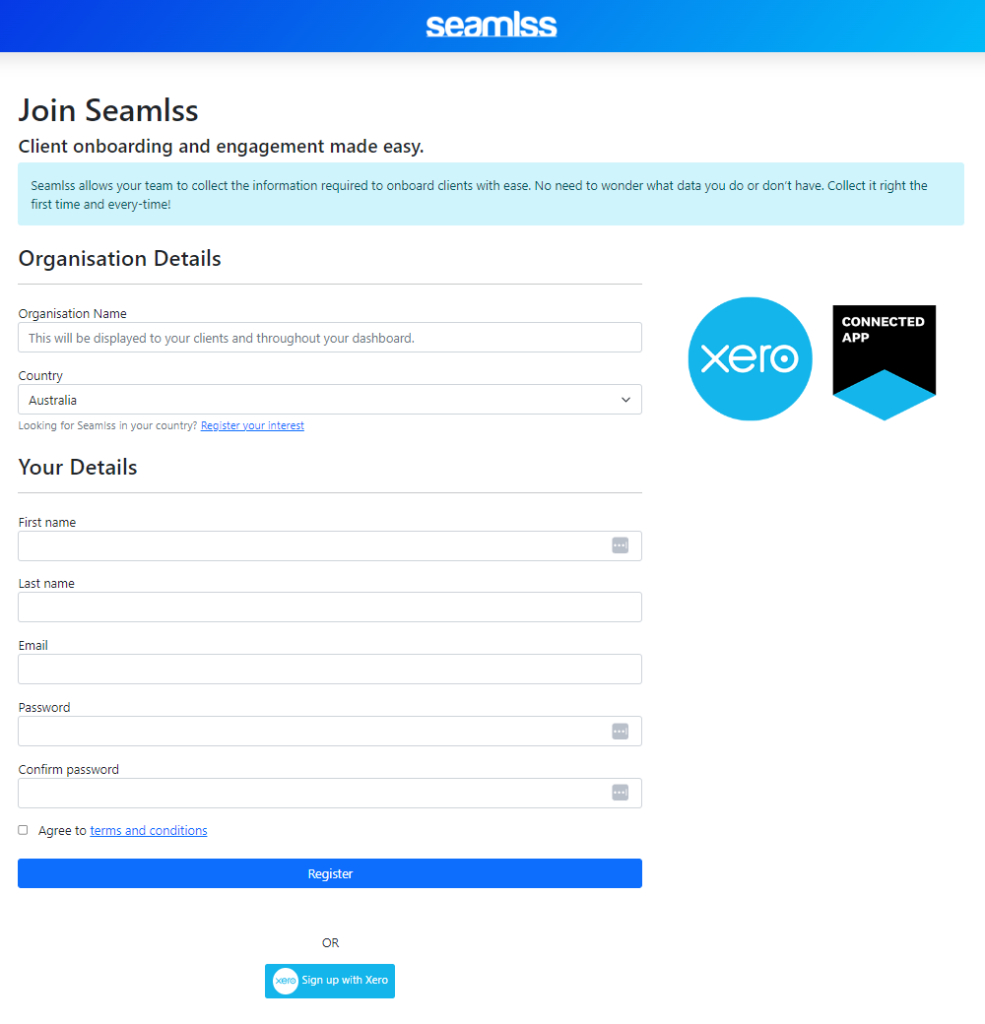
- Enter the name of your firm, this is the business name clients will see. This may be your trading name rather than your entity’s name.
- Enter your details, you will be registered as the firm’s admin. Ideally the person subscribing to the app when the trial ends will be the same person as the firm’s admin.
- Enter your first name
- Enter your last name
- Enter your email address at work. This is where we will send the verification email to create your account with us.
- A secure password you won’t be sharing with anyone else.
- Tick the Agree to Terms & Conditions box just above the Register button
Note: If you sign up to Seamlss through the Xero app store, Xero will recieve 15% of the subscription fees.




