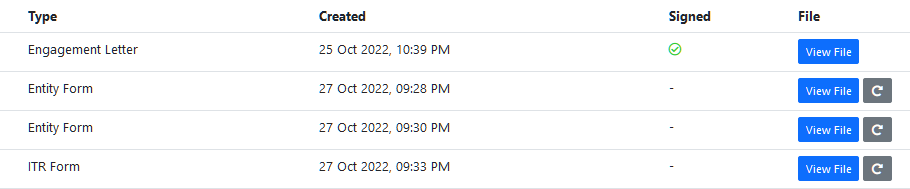On the client’s details page, go to the Documents tab to see the completed documents from the client.
Click Generate File to create a PDF copy of the document. Once the file has been generated, click View File to view or save the document.
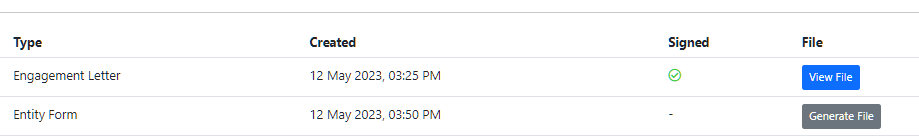
In some cases you will be able to regenerate a file by clicking the grey arrow beside the View File button.