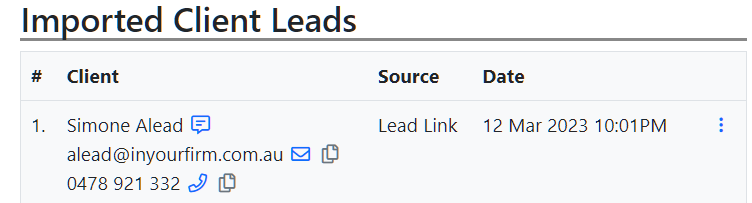A lead generation collection link is a streamlined way to start the onboarding process for firms.
Start by going to the Links tab of the Leads page.
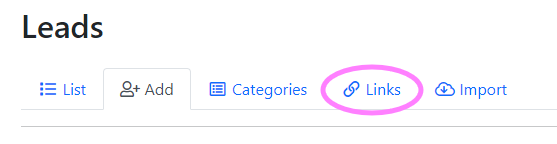
Click the blue Add Lead Link button.
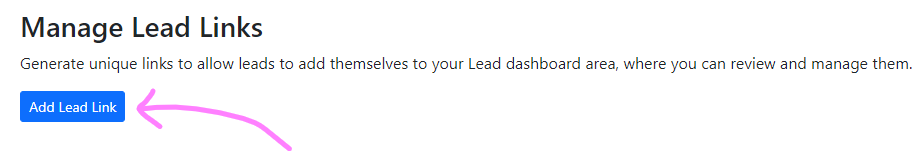
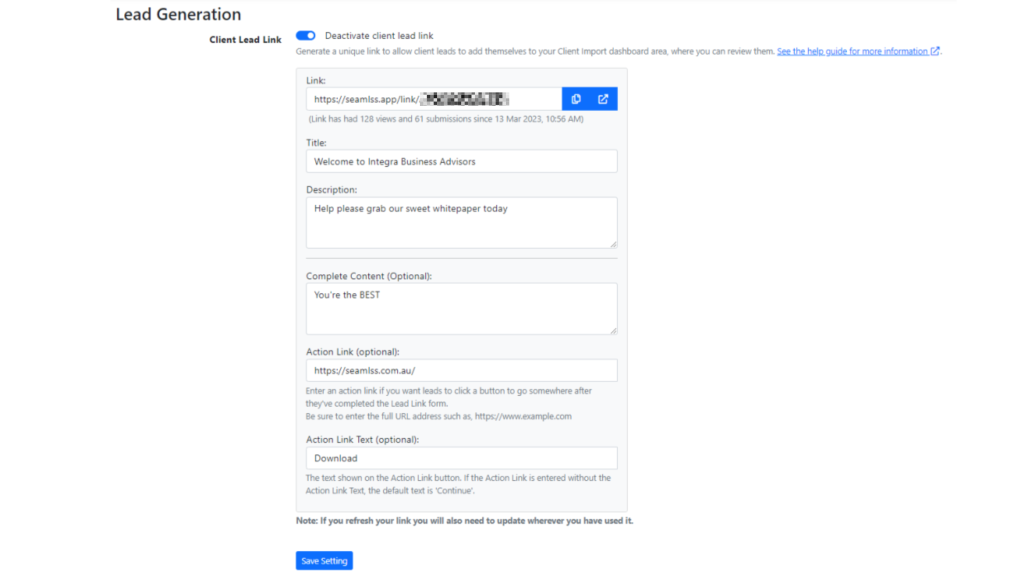
Simply change the title to suit and add a brief description.
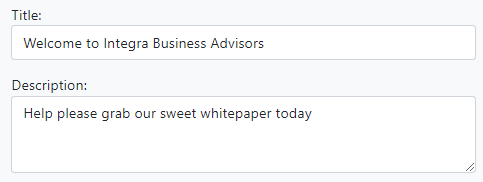
The lead link generated for this example would look like this:
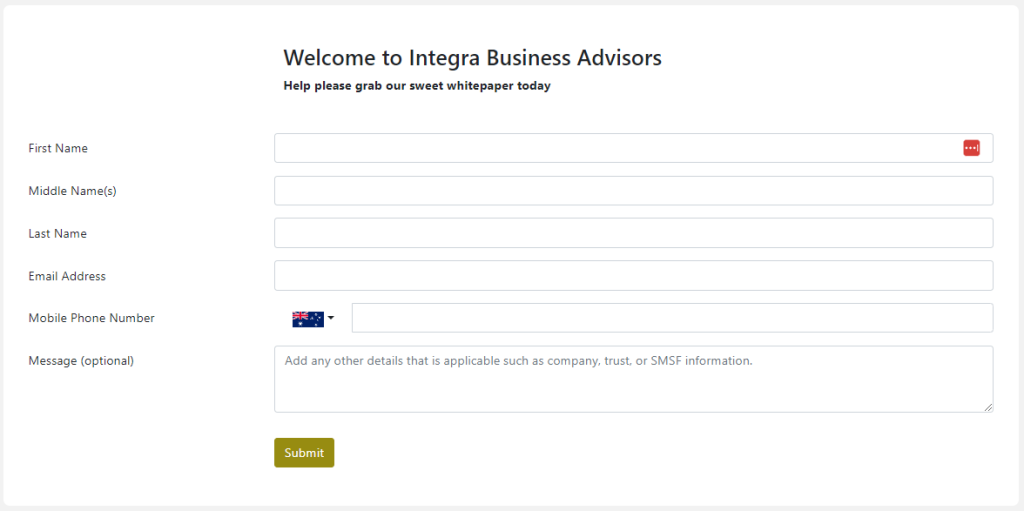
Next you can add an optional message and action link that the client will see when the process has completed.
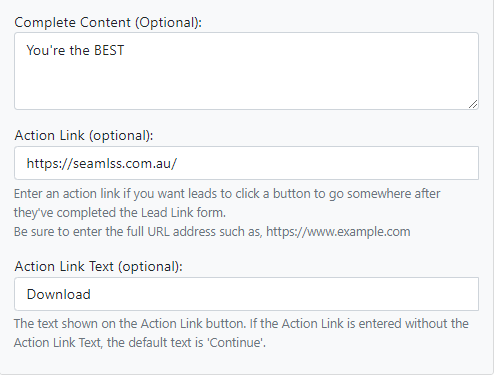
From the example above, the client will see a message that looks like this:
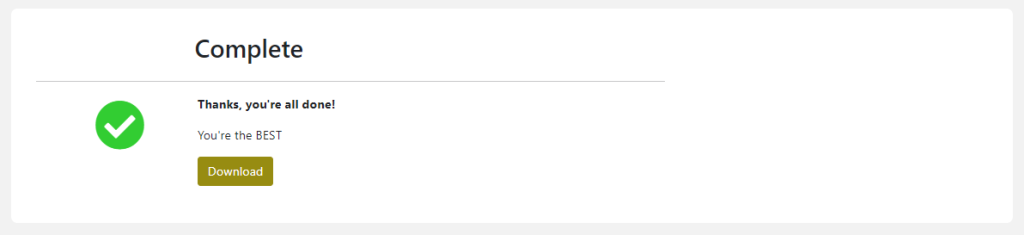
Click the blue copy button to copy the link, or click on the new tab icon to view the link in a new tab.
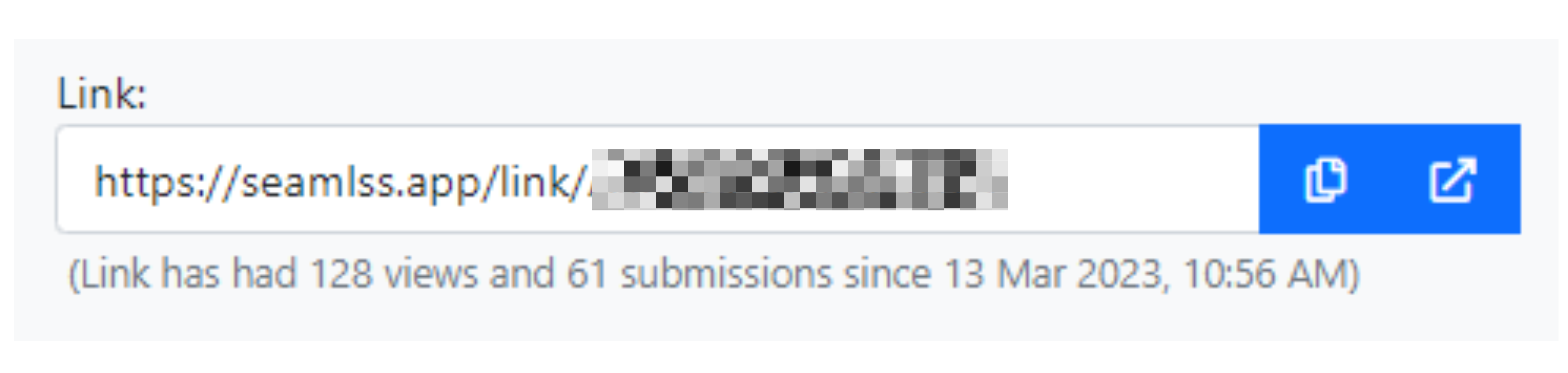
Now you can paste and share the link to collect key details, including a brief message from clients, when and where you need it.
Once the client has filled in and submitted their response, you will get a new lead generated on your Dashboard ready for you to send an onboarding request, similar to the example below.
Hover over the blue message button next to their name to see a message from the new lead.
Click on the three dots to the right to start the onboarding process like normal. You will also be able to view the client’s message – they may have included important details such as entities and their names etc.