To manually add a new lead, go to the +Add tab of the Leads page.
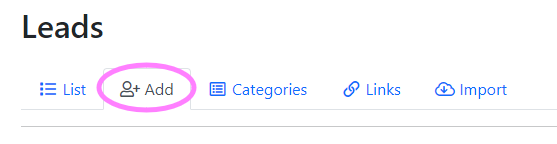
To start, fill in the lead’s name, email address, and phone number.
Name can be any name you wish to give the lead, it is the name that will appear in the leads list.
Contact First name, Contact Middle Name(s), and Contact Last Name should all be the lead’s actual names.
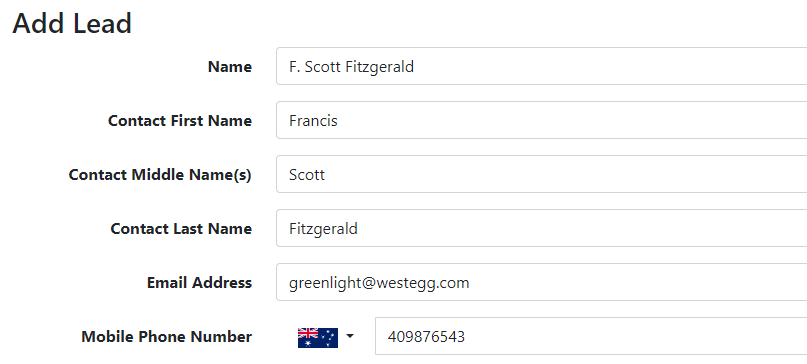
Next, write a description with any notes you’d like to remember about the lead, fill in the estimated value the lead would bring to the firm, select a category, and fill in the source.
Enter your tags separated by commas – these can be any tags that will help you classify the lead and you can add as many as you like. Next, choose the status of the lead from the drop-down menu.
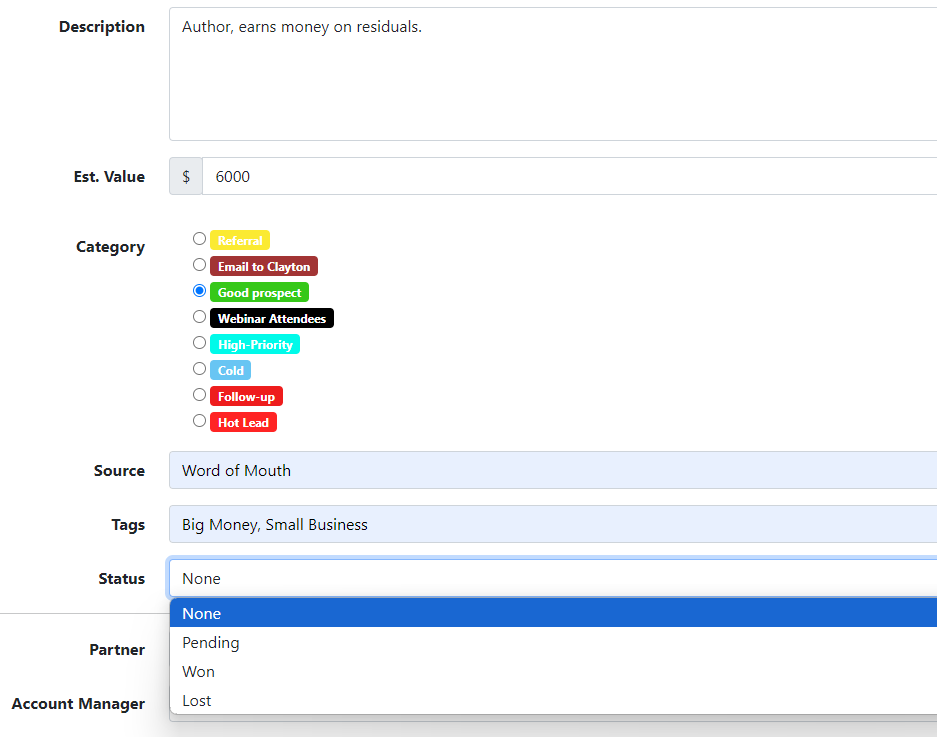
Lastly, choose a partner and account manager for the lead and click the blue Add Lead button.
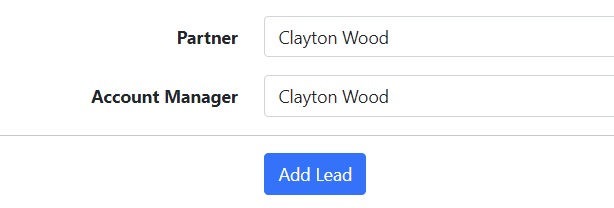
View our help doc to learn how to import leads. You can also see an overview for more information.




