A list of all your clients will be displayed when you select Clients from the left-hand menu. The list can be sorted alphabetically by the client’s surname, by date added, or by status. You can change the sorting method by clicking on the grey arrows at the top of the list.
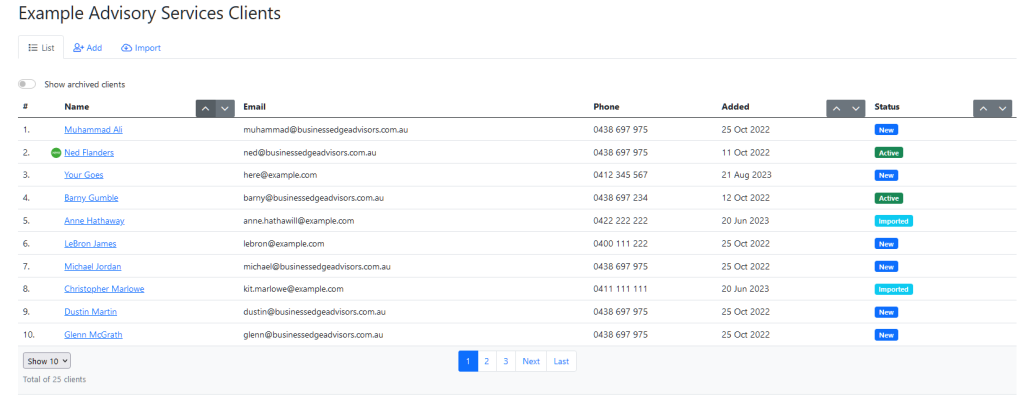
Sorting by status will show all the active clients first, followed by inactive, and then new clients. You can reverse the order of the list by clicking the down arrow.
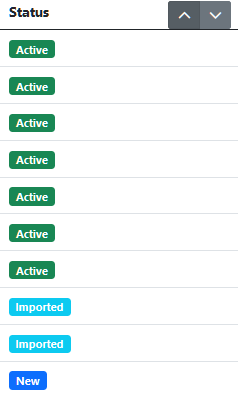
Clicking on a client’s name will take you to their details.
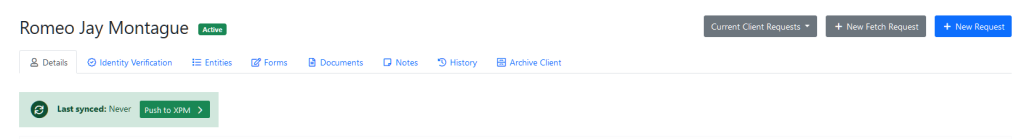
You can also find a specific client by typing in the search bar at the top of the page.





