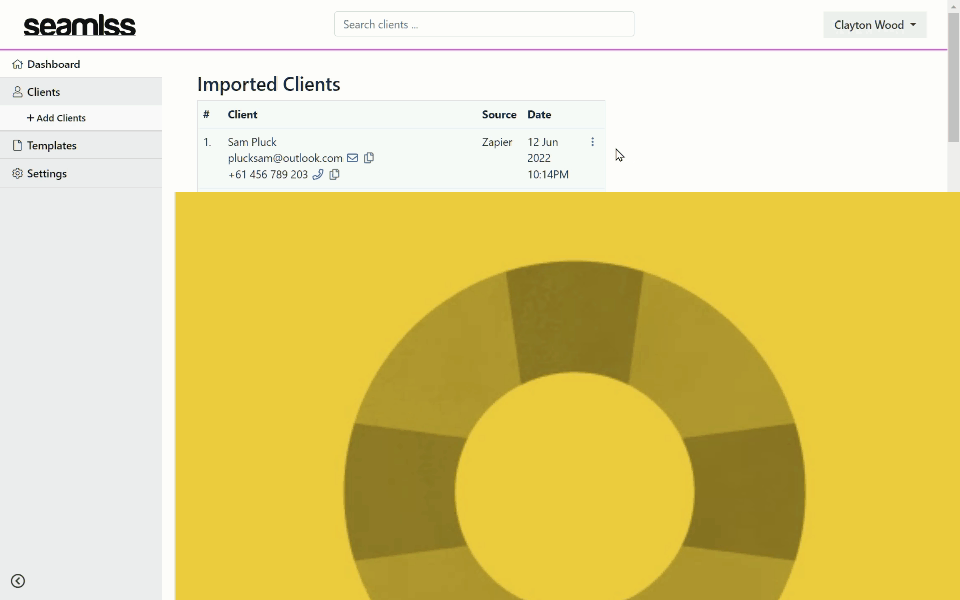
Use your Zapier Connection to import clients when they book in via other tools, like Calendly. In just a few clicks you can quickly onboard new clients.
Ensure you have Zapier set up correctly to get the client’s first name, last name, email, and phone number to complete the onboarding request via Seamlss.
Click on the 3 Dots next to the client’s name to bring up the menu.
Select the Review and Send for Onboarding button or delete the imported clients via Zapier.
Select the items to request like you would when onboarding any new client, see here for more details.
Once you have clicked on the Save and Send onboarding Request button, you can then view the client details as they are or close the summary pop up window and continue.




