You will receive an email from your accountancy firm requesting details so they can load you into their system. Follow the link in the email to begin the onboarding process.
You will be prompted to get a code sent to your mobile phone.
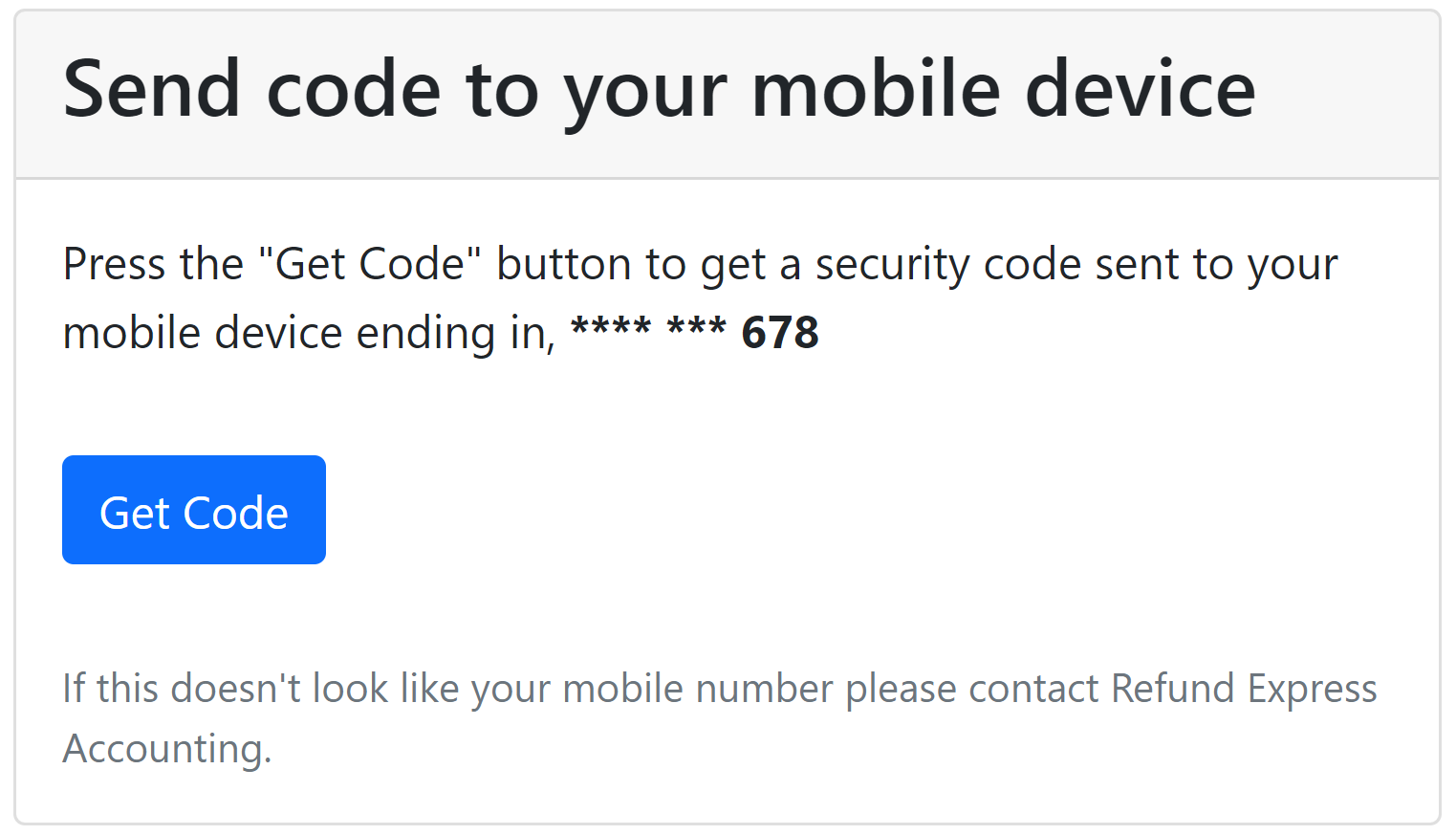
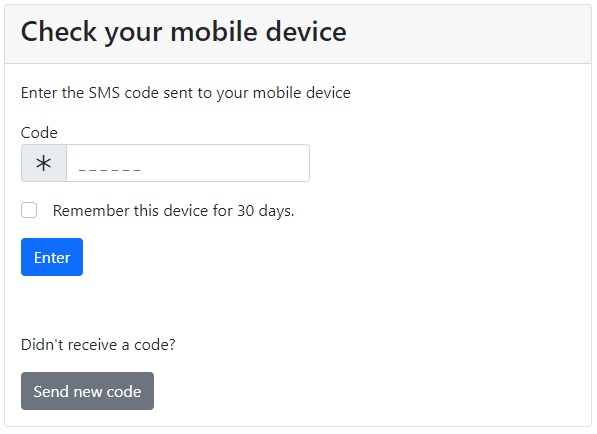
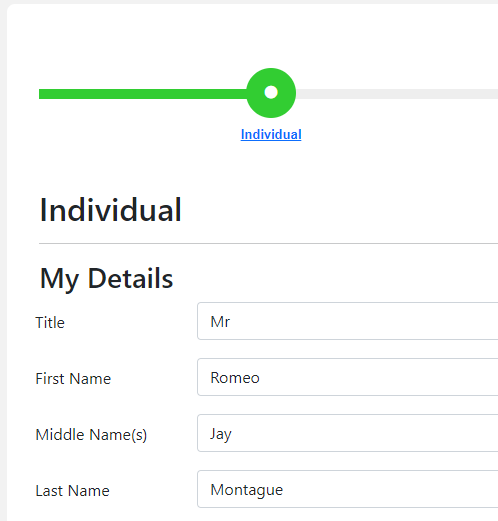
Enter your details into all fields in hit Save
The next step is to verify your identity. Uploaded an approved form of identification. Click View More Information to see a list of approved ID. Most firms will require a photo ID such as a driver’s licence.
If your screen doesn’t look like this, go to our help guide for verification using Stripe.
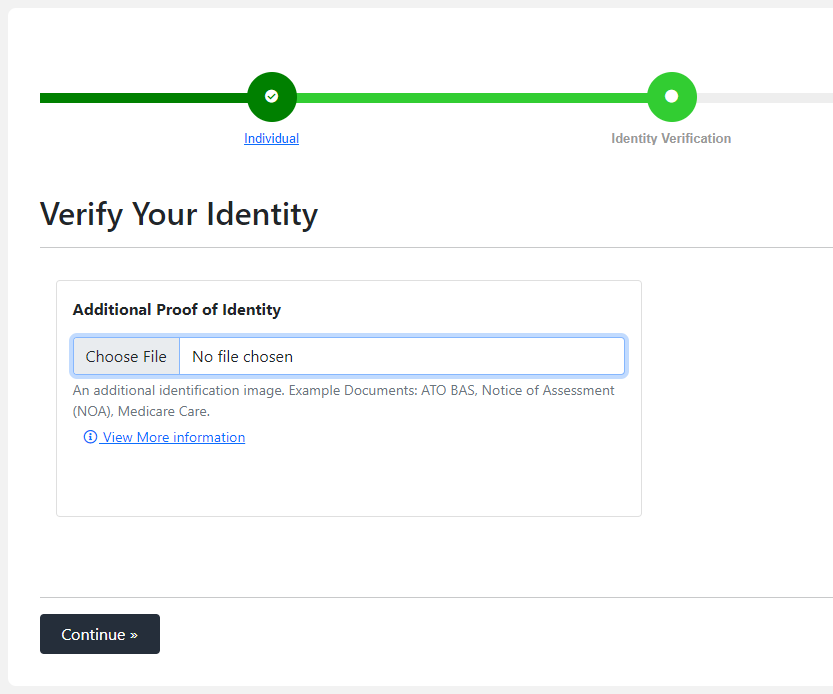
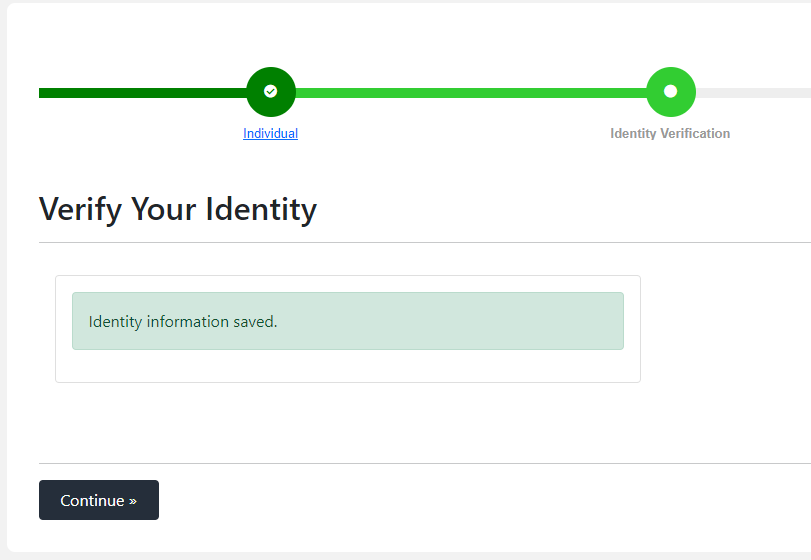
Once the upload is complete, hit Continue and you will be prompted to sign the engagement letter.
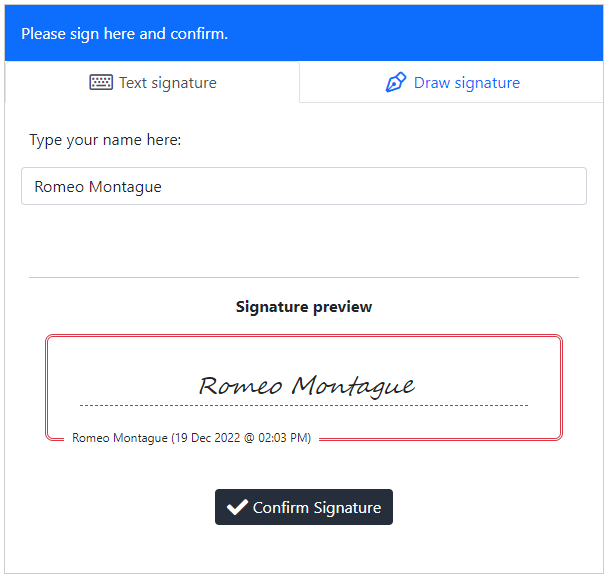
Confirm your signature and that’s it, you’re done! Your accountancy firm will contact you regarding next steps.




