If a client is already registered for Seamlss with another firm when you add them, you will receive the following error message:
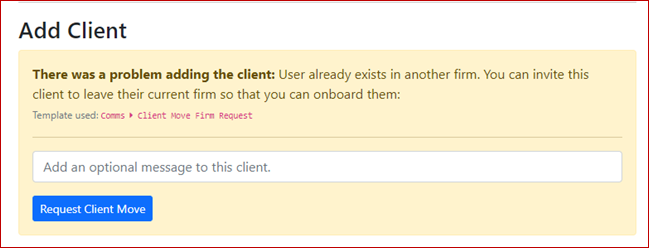
Click on the blue Request Client Move button. This will send a request to the client for them to approve the change of firms. If you have written anything in the optional message section, this will appear on the client’s request screen.
The client will receive an email with a secure link taking them to the request.
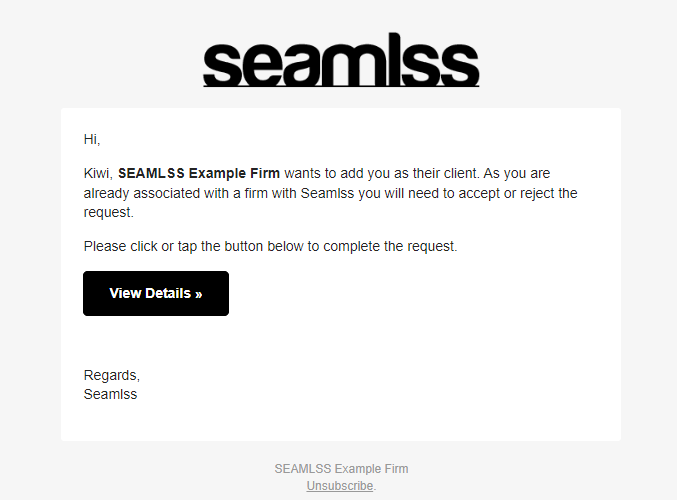
Alternatively, the client can simply log in and go to their account area. Below is an example of what the client will see when they view the request.
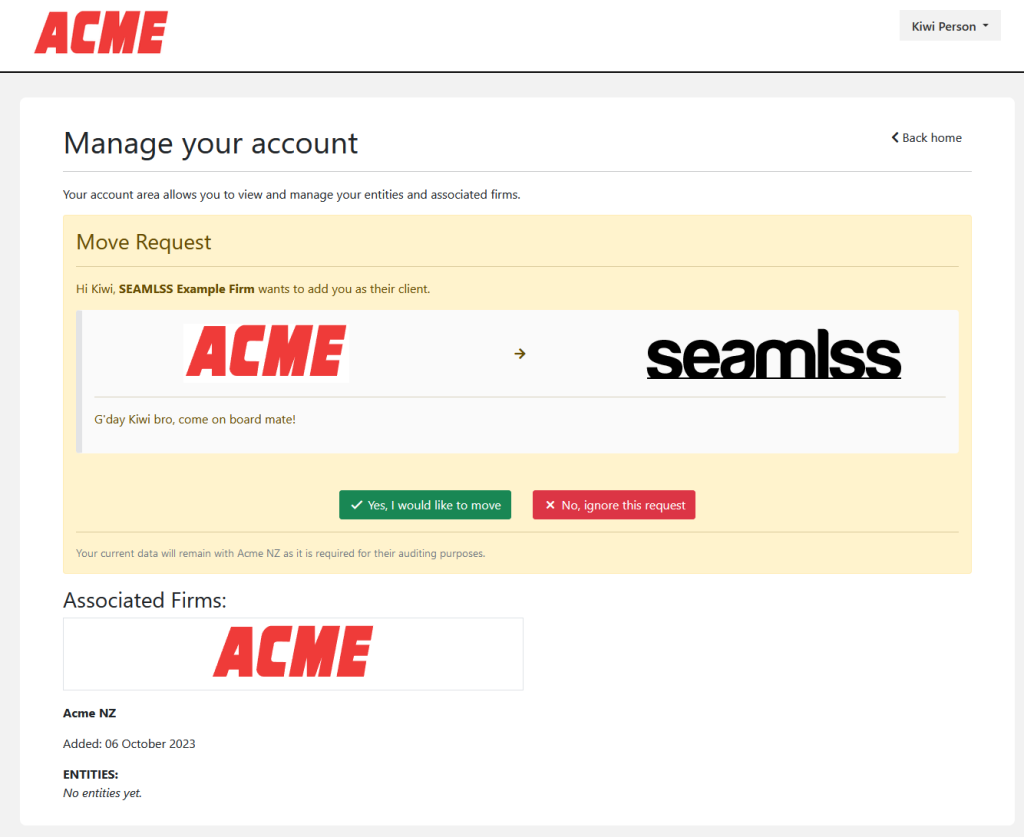
Once the client approves the request, you will receive an email notification and can continue to onboard them.
Note: the other firm will not be notified the client has left.
The email template for this request can be found under the Comms tab of the Templates section. You can edit this template to suit your firm.




