Seamlss allows users to sign in with their Xero account, this also allows you to create an account using your Xero Sign in. It’s simple and secure.
Sign in with Xero leverages security features including two-step authentication, anomalous login detection, email address verification, and more.
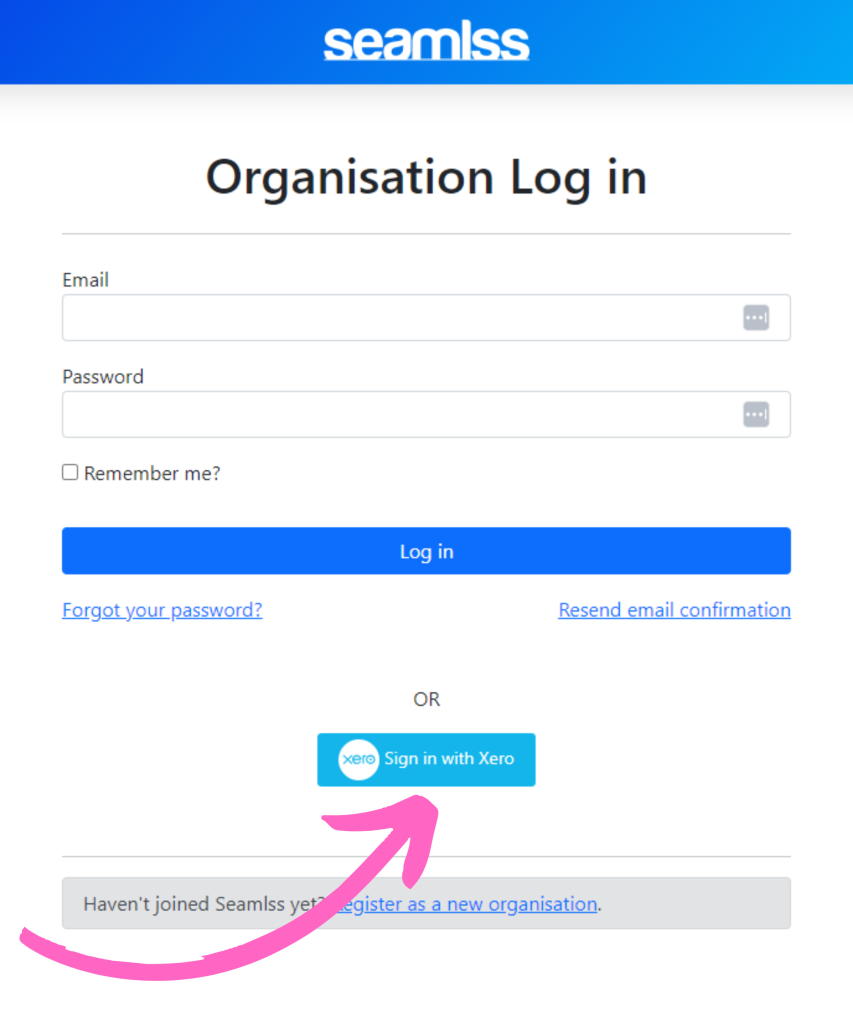
If you have a Xero account, you can use this to log in directly for Seamlss with the click of a button.
You must have a Seamlss username (email) and password to use Xero Login.
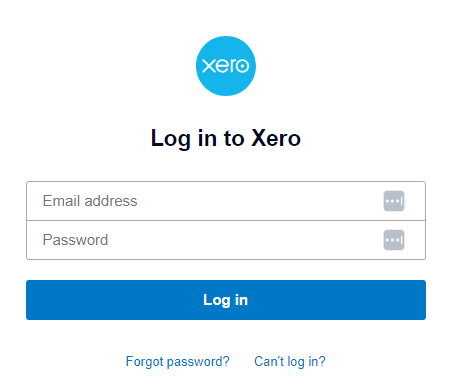
Your Xero account must use the same email address as the primary Seamlss admin user.
Navigate to the Seamlss Register page.
Didn’t work?
You must use the same email address to log in to both Xero and Seamlss.




