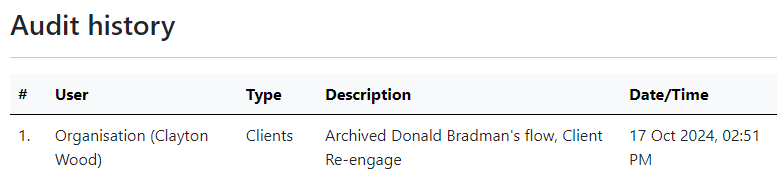From the Dashboard screen, scroll down to see requests that have been sent to clients that have not yet been actioned by the client.
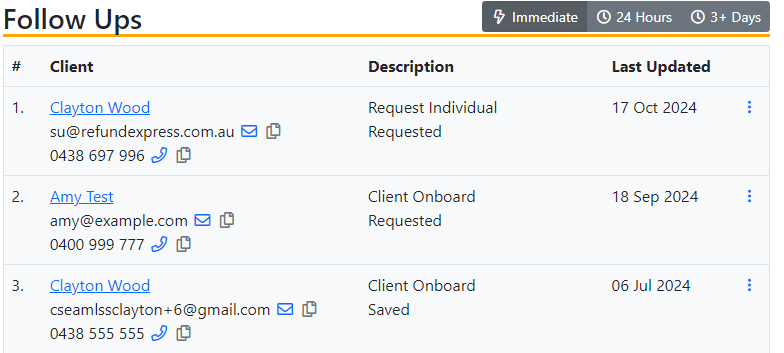
You can filter follow-ups by how recently they have been updated (Immediately, in the last 24 hours, 3 or more days ago.
Click on the 3-dot menu on the right hand side of the follow up details to chose an action:
- Resend request for information
- Send and SMS prompt for information
- Move request to Actioned Requests
- Cancel request and clear from list.
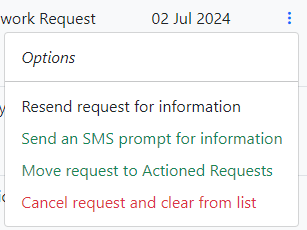
If you cancel the request, the request will still be visible in the client’s audit history.