If you need to let your accountant know about a new entity, you can do this from your client area. Under Additional Items in the Requests and Info tab, click on the blue + Add another entity button.
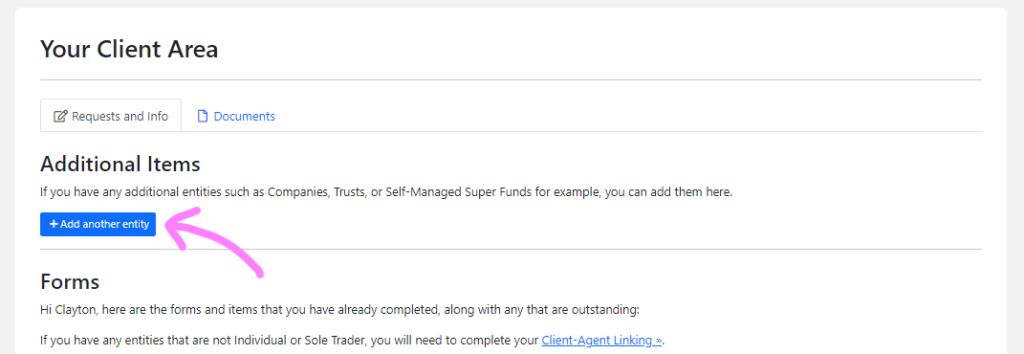
Select the type of entity you wish to add.
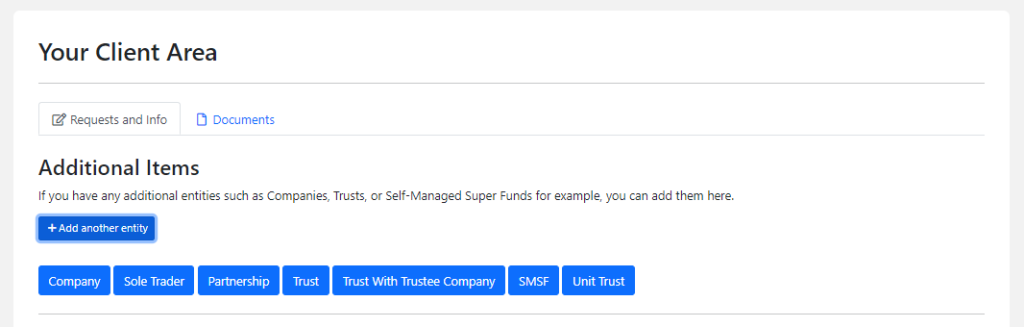
Fill out the details and click the blue Save button.
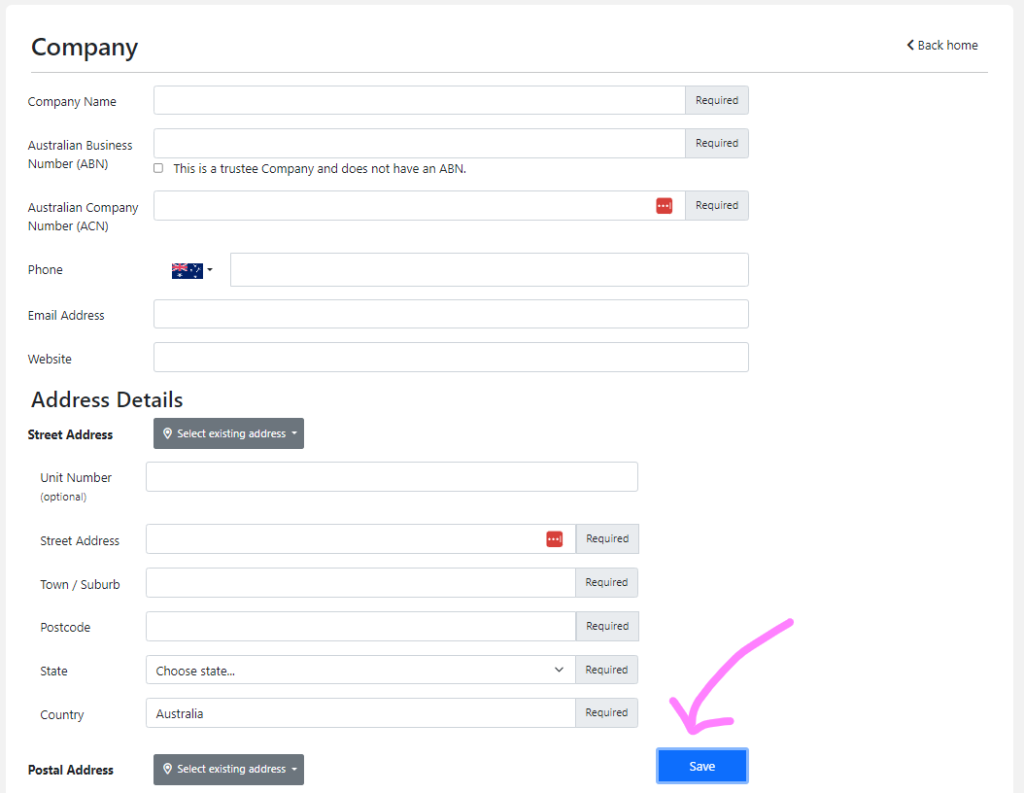
After you click Save, you will get a green message confirming the details have been saved. You can click on <Back Home on the top right-hand corner of the page to return to your client area.
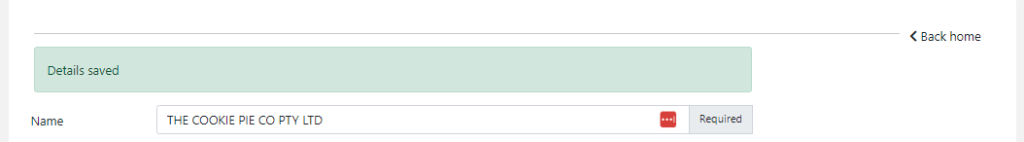
If you are an accountant wanting to add entities for your client, you can get more information on our help page here.




