Seamlss has a series of form templates available to help streamline the process of collecting End of Financial Year data.
These forms are designed to break down primary producer, business, and investment business questionnaires into small, stackable chunks.
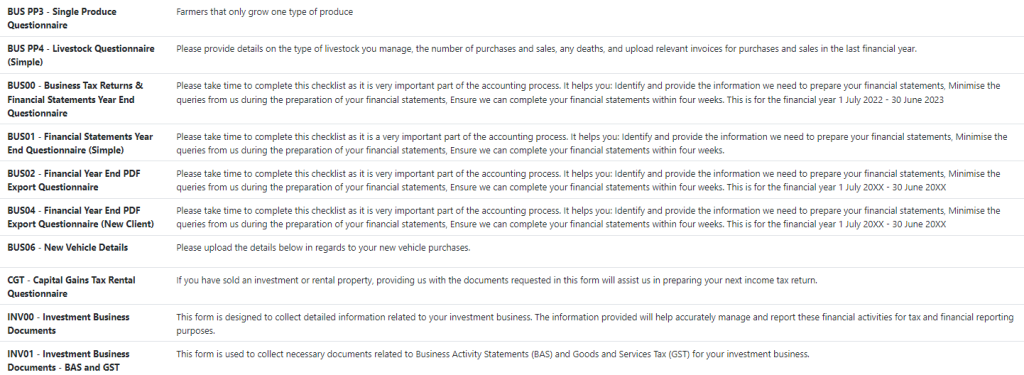
To add these forms to you list, go to the Form Templates tab in the Forms section.
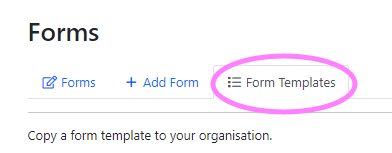
You will see a complete list of all the form templates available. You can view the form by clicking the grey Preview button on the right-hand side of the list.
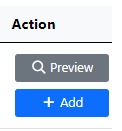
Click the blue +Add button to add it to your forms.
You can then edit the forms if you need to.
When you re-engage a client, you can stack multiple fetch forms together to create a custom re-engagement request, tailored to your client.
By using the bite-size forms, you can ask the client only the questions that are relevant to them without including unnecessary sections of the tax return form.
Go to the client details page for the client you want to send the request to. Click the grey Review and send re-engagement button.
Click the grey Add custom form button, then select the form from the drop down menu and click Add+. You can add as many fetch forms to the request as you like.
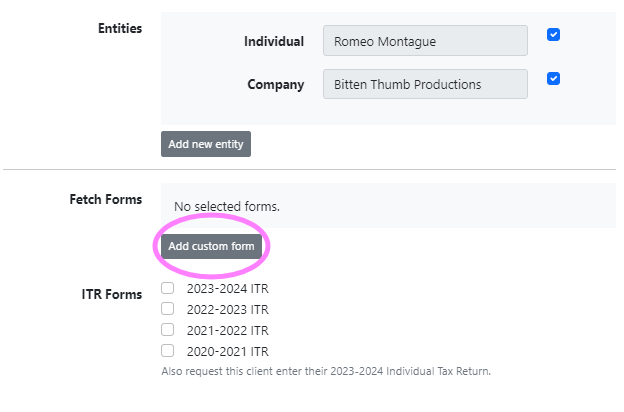
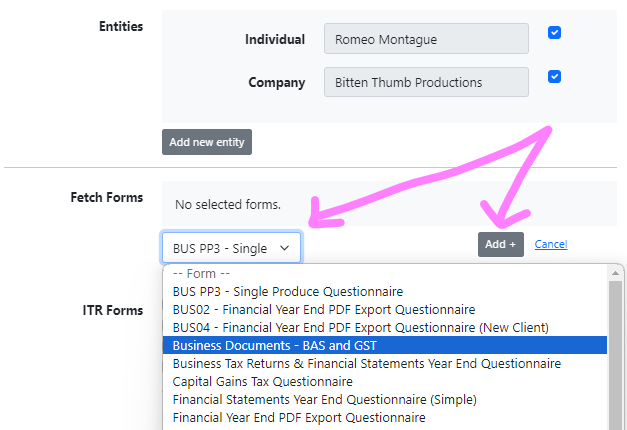
After completing all the elements of the re-engagement, click the blue Save and send re-engage button. The client will then be able to access the re-engagement request via their client area.
After the client has completed the forms you will be able to access their uploaded documents on the client details page under the Documents tab.
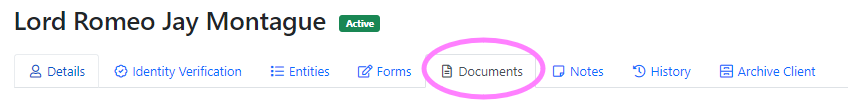
For a more detailed look at stacking Fetch Forms, check out the help guide.




