At the Xero Roadshows, we had some firms ask why they would use Seamlss when they had Ignition already. As a firm owner, I use both Ignition and Seamlss in my firm Business Edge Advisors together. As an accounting or bookkeeping firm, I’m always looking for ways to streamline processes and improve efficiency. These two apps can help you do just that. While they have different areas of focus, these two tools can be used together to create a seamless (
Here’s how you can use Ignition and Seamlss together in your firm:
- Send proposals and engagement letters with Ignition
Ignition is an app that allows you to create custom proposals and engagement letters, collect payments, and collect electronic signatures from your clients. Ignition makes it easy for them to review and accept your terms and conditions. Ignition can also be used with XPM to create jobs when clients accept the proposal. Customise the next steps message in Ignition to let the client know to the next email will come from Seamlss to collect their details.
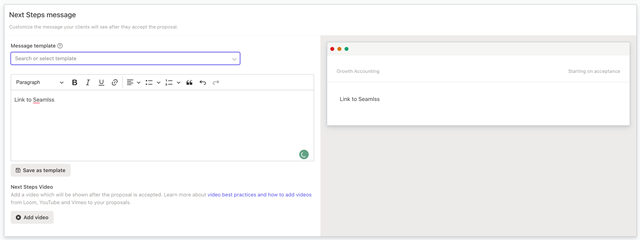
- Next, collect client details and identity requirements with Seamlss
Once your client has accepted your proposal, you’ll need to collect their details and required identity documentation to verify them. This is where Seamlss comes in. Seamlss is a tool that allows you to create and sign electronic engagement letter as well. You can use Seamlss to collect your clients’ details and identity requirements in a secure, online format, eliminating the need for manual data entry and paper documents.
- Inject client data into Xero Practice Manager
With Seamlss, you can push a button and your client’s data is injected into Xero Practice Manager. This saves you time and eliminates the need for manual data entry, reducing the risk of errors.
Deeper Client pre-meeting checks
If you want to have a clearer picture of a client’s position to prepare a proposal, you can also utilise Seamlss to onboard the client before you meet. So before you have your initial meeting with the client, you have already onboarded them. You can view their ATO portal and their entity’s position. It’s great if you want to see any debts, overdue BAS’s or Tax Returns.
In Summary
By using Seamlss and Ignition together, you can create a streamlined workflow that saves you time and reduces the risk of errors. Whether you’re onboarding new clients or managing existing ones, these two tools can help you improve your efficiency and deliver a better client experience 
